I am trying to setup 3 network printers for a client. He has an Xfinity modem / router, and there is only 1 free ethernet port available on the router. To avoid buying a switch, I used an old router he had lying around. I plugged in the 3 network printers into ports 2, 3, and 4. When plugging the WAN port from the old router to the empty port on the Xfinity modem / router none of the printers show up on the network. A single device does show up as a connected device in the Xfinity admin settings. When I remove the connection from the old routers WAN port and the empty ethernet port on the Xfinity modem, and plug that into port 1 on the old router, 1 of the network printers shows up. So the Xfinity router empty ethernet port is plugged into the old routers port 1. The 3 network printers are plugged into ports 2, 3, and 4, but only 1 of those printers shows up to add in Windows. It doesn't seem to matter which order I plug these in, still only 1 shows up. Is there a solution to get all of the network printers to show up?
- Total 1 Answer
- 1580
Configure the other router (in which 2,3,4 ports are connected to printer) as Access Point. The option is available in BASIC/General Settings The option is easily available on D-Link Routers. Otherwise buying a switch is the best option. A switch with four ports(D-Link) will cost u around Rs.500 and your job will be done easily.
- How can you guarantee a job for students who has no experience in Networking field?
- How to configure VPN between Cisco Router and ASA Firewall?
- How to configure RIPV2 with no auto summary?
- How to configure PAT (Port Address Translation)?
- How to configure Default Routing on Cisco Routers?
- What is the scope of CCNA course in India?
- What is scope of CCIE?
- How to remember 7 layers of OSI Model?
- How much salary can we get after doing CCNA course in Delhi Gurgaon?
- How many CCIE’s are there worldwide?
- Is it possible to pass CCIE Certification in 1st attempt?