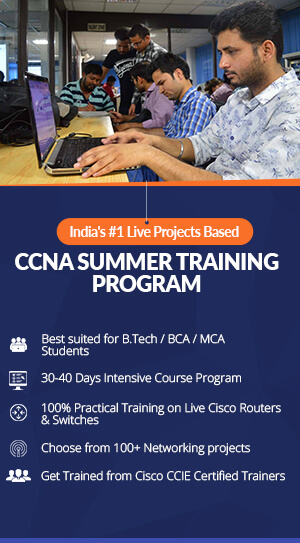Line protocol of serial links is down that is the main reason why directly connected networks is not shown in routing table [ because routing table will only show route if line protocol of that specific interface is up ]. Maike sure that somehow line protocol between routers should come up [ try 1. shut and then no shut interfaces once again 2. apply clock rate command at dce side of link ]
- Answer
- Total 1 answer
- 2991

Line protocol of serial links is down that is the main reason why directly connected networks is not shown in routing table [ because routing table will only show route if line protocol of that specific interface is up ]. Maike sure that somehow line protocol between routers should come up [ try 1. shut and then no shut interfaces once again 2. apply clock rate command at dce side of link ]
- Answer
- Total 1 answer
- 2991

Line protocol of serial links is down that is the main reason why directly connected networks is not shown in routing table [ because routing table will only show route if line protocol of that specific interface is up ]. Maike sure that somehow line protocol between routers should come up [ try 1. shut and then no shut interfaces once again 2. apply clock rate command at dce side of link ]
- Answer
- Total 1 answer
- 2991