i have a LAN connection between my laptop(win8.1)(192.168.1.3) and my PC(win7)(192.168.1.2) with a Ethernet cable but the problem is i can access(read/write) all the files in the PC from the laptop Just With Remote Desktop connection!! its wired when i type (\192.168.1.2) in the address bar of file explorer this error : Windows Cant Access to the \192.168.1.2 is displayed but when i write (192.168.1.2) in the remote desktop connection its OK and will be connect and all works fine ! but i need to access my file from the file explorer not the remote desktop how can i do that ? where my work is wrong ?
- Total 1 Answer
- 1170
You have to go to Network and Sharing center in control panel, and turn on the file sharing option and disable password protection sharing,
After that go to Network Section from the left panel in Windows Explorer, there you will find your PC name, access it from there..
- How can you guarantee a job for students who has no experience in Networking field?
- How to configure VPN between Cisco Router and ASA Firewall?
- How to configure RIPV2 with no auto summary?
- How to configure PAT (Port Address Translation)?
- How to configure Default Routing on Cisco Routers?
- What is the scope of CCNA course in India?
- What is scope of CCIE?
- How to remember 7 layers of OSI Model?
- How much salary can we get after doing CCNA course in Delhi Gurgaon?
- How many CCIE’s are there worldwide?
- Is it possible to pass CCIE Certification in 1st attempt?