ASA
- Total 1 Answer
- 7198
ASA(config)#domain-name cisco
with this command we define domain-name to be used when generating crypto keys.
ASA(config)#crypto key generate rsa label cisco modulus 1024
with this command we create crypto keys on asa, naming it "cisco" and also defining key size with modulus "1024".
ASA(config)#ssh 0 0 inside
with this command we define from inside of ASA traffic of ssh will be initiated and with 0 0 we define any ip address and any subnet mask. we can also specify particular ip address and also ip network along with interface name, from where traffic will be initiated.
ASA(config)#username ABCD password ABCD1234 privilege 15
with this command we define username and password for SSH user and also privilege level.
ASA(config)#aaa authentication ssh console LOCAL
with this command we define authentication method to be used when any user try to login for SSH and "LOCAL" key word defines local database to be checked for username and password (LOCAL in capital keys as it is case sensitive), we can also use AAA server using RADIUS or TACACS+ servers for database of user
- How can you guarantee a job for students who has no experience in Networking field?
- How to configure VPN between Cisco Router and ASA Firewall?
- How to configure RIPV2 with no auto summary?
- How to configure PAT (Port Address Translation)?
- How to configure Default Routing on Cisco Routers?
- What is the scope of CCNA course in India?
- What is scope of CCIE?
- How to remember 7 layers of OSI Model?
- How much salary can we get after doing CCNA course in Delhi Gurgaon?
- How many CCIE’s are there worldwide?
- Is it possible to pass CCIE Certification in 1st attempt?