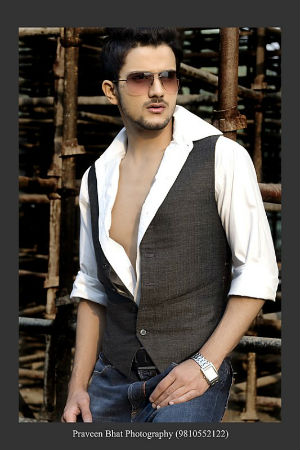Named ACL : Named ACl has several advantages over simple ACl
1. we can edit our access-list and change the sequence of permit/deny statements .
2. We can provide name to ACL's which can be easy to remember instead of numbers.
3.Only once we have to write acl name or number and then we can type all statments into it.
How to Confiure it :
R1(config)# ip access-list < Standard / Extended > < Name_of_ACL / ACL_Number > Enter
R1(config-std-nacl)# [ <Sequence_Number > ] < permit / deny > then ip's.
ex. Standard Named ACL :
R1(config)#ip access-list standard 1
R1(config-std-nacl)#10 permit host 10.0.0.1
R1(config-std-nacl)#25 permit any
R1(config-std-nacl)# exit
TO Verify :
R1#show ip access-lists
Standard IP access list 1
20 deny 10.0.0.3
10 permit 10.0.0.1
25 permit any
Don't forget to apply it on a specific interface inbound or outbound :
R1(config)#int fa0/0
R1(config-if)#ip access-group 1 in
R1(config-if)#exit
ex : Extended Named ACl :
R1(config)#ip access-list extended DENY_NET_10
R1(config-ext-nacl)#deny ip 10.0.0.0 0.255.255.255 any
R1(config-ext-nacl)#permit ip any any
R1(config-ext-nacl)#exit
R1(config)#do show ip access-lists
Extended IP access list DENY_NET_10
10 deny ip 10.0.0.0 0.255.255.255 any
20 permit ip any any
- How can you guarantee a job for students who has no experience in Networking field?
- How to configure VPN between Cisco Router and ASA Firewall?
- How to configure RIPV2 with no auto summary?
- How to configure PAT (Port Address Translation)?
- How to configure Default Routing on Cisco Routers?
- What is the scope of CCNA course in India?
- What is scope of CCIE?
- How to remember 7 layers of OSI Model?
- How much salary can we get after doing CCNA course in Delhi Gurgaon?
- How many CCIE’s are there worldwide?
- Is it possible to pass CCIE Certification in 1st attempt?