Can anyone explain this packet route trace? I am new to this field and learning and really need help.?

ZAP
C:\Users\Sanchit Aggarwal>tracert amazon.com
Tracing route to amazon.com [176.32.103.205]
over a maximum of 30 hops:
1 77 ms 1 ms 1 ms 192.168.0.2
2 2 ms 2 ms 2 ms 103.46.201.1
3 * 550 ms * 103.48.199.1
4 3 ms * * 103.56.228.1
5 3 ms 2 ms 2 ms 14.141.116.229.static-Delhi.vsnl.net.in [14.141.116.229]
6 25 ms 25 ms 25 ms 172.29.250.34
7 26 ms 25 ms 26 ms ix-ae-0-100.tcore2.mlv-mumbai.as6453.net [180.87.39.25]
8 221 ms 221 ms 221 ms if-ae-12-2.tcore1.l78-london.as6453.net [180.87.39.21]
9 221 ms 224 ms 222 ms if-ae-66-2.tcore2.nto-new-york.as6453.net [80.231.130.106]
10 224 ms 223 ms 224 ms if-ae-12-2.tcore1.n75-new-york.as6453.net [66.110.96.5]
11 266 ms 268 ms 267 ms 66.110.96.157
12 276 ms 270 ms 329 ms 52.93.31.43
13 278 ms 276 ms 276 ms 52.93.4.10
14 * * * Request timed out.
15 271 ms 276 ms 273 ms 54.240.229.145
16 * * * Request timed out.
17 * * * Request timed out.
18 * * * Request timed out.
19 * * * Request timed out.
20 * * * Request timed out.
21 * * * Request timed out.
22 * * * Request timed out.
23 260 ms 261 ms 260 ms 52.93.29.20
24 * * * Request timed out.
25 * * * Request timed out.
26 260 ms 258 ms 284 ms 52.93.29.20
27 * * * Request timed out.
28 * * * Request timed out.
29 * * * Request timed out.
30 * * * Request timed out.
Trace complete.
Traceroute is a command line utility that measures the speed and route data takes to a destination server.
It works by sending several test packets of data to a specified destination address, and records each intermediate router or link passed by the data on it's journey. Each router encountered represents a hop, and is also known as a node. It's common for data to have several hops before it reaches it's destination.
Hop number 45 in the results shows no time data and a Request timed out error. This is because the server at hop four is not accepting Internet Control Message Protocol (ICMP) traffic. As a result it ignores Traceroutes request for information. As you can see, however, it has still sent the data to the next hop as there are results that follow.
The Request timed out error message is usually nothing to worry about, as many network providers may disable ICMP traffic if their network is under heavy load.
- How can you guarantee a job for students who has no experience in Networking field?
- How to configure VPN between Cisco Router and ASA Firewall?
- How to configure RIPV2 with no auto summary?
- How to configure PAT (Port Address Translation)?
- How to configure Default Routing on Cisco Routers?
- What is the scope of CCNA course in India?
- What is scope of CCIE?
- How to remember 7 layers of OSI Model?
- How much salary can we get after doing CCNA course in Delhi Gurgaon?
- How many CCIE’s are there worldwide?
- Is it possible to pass CCIE Certification in 1st attempt?




.jpg)